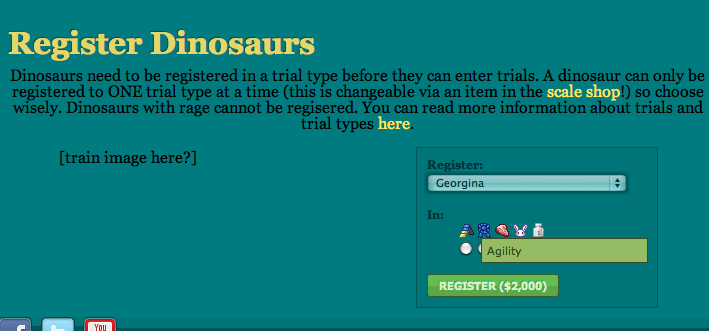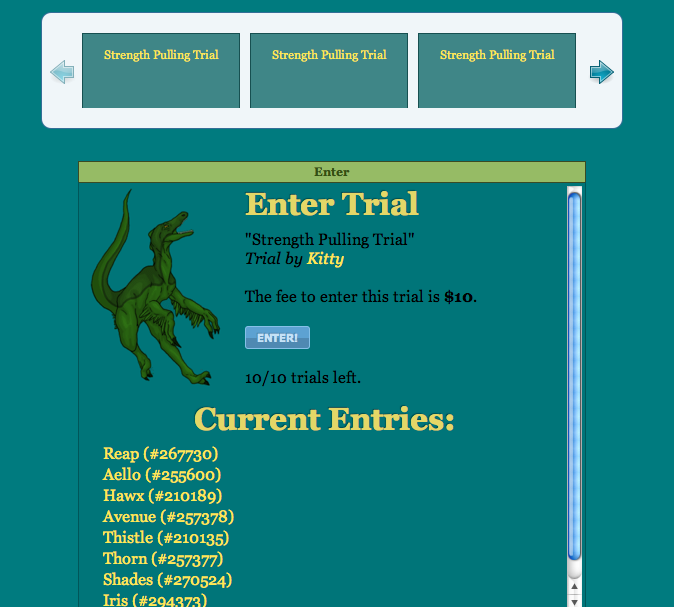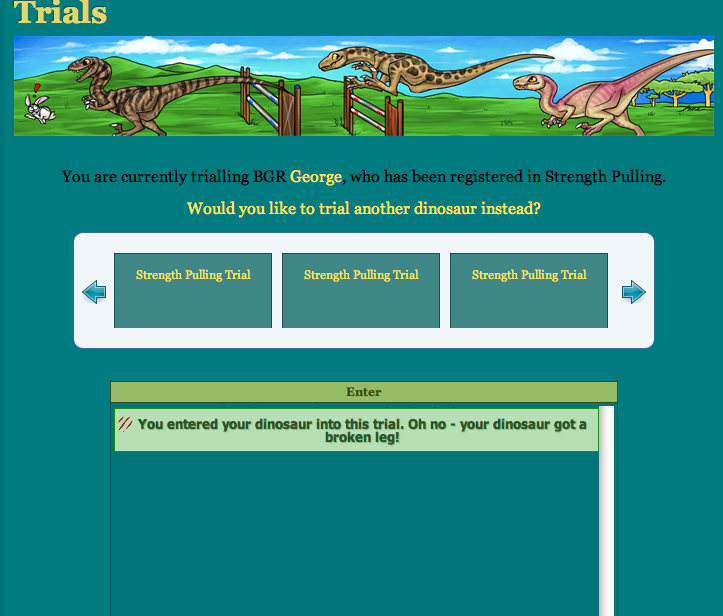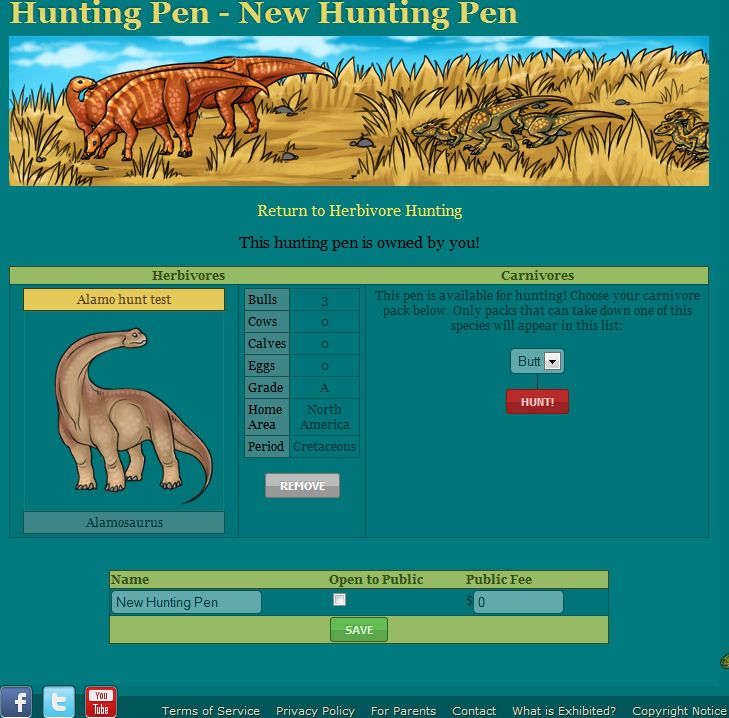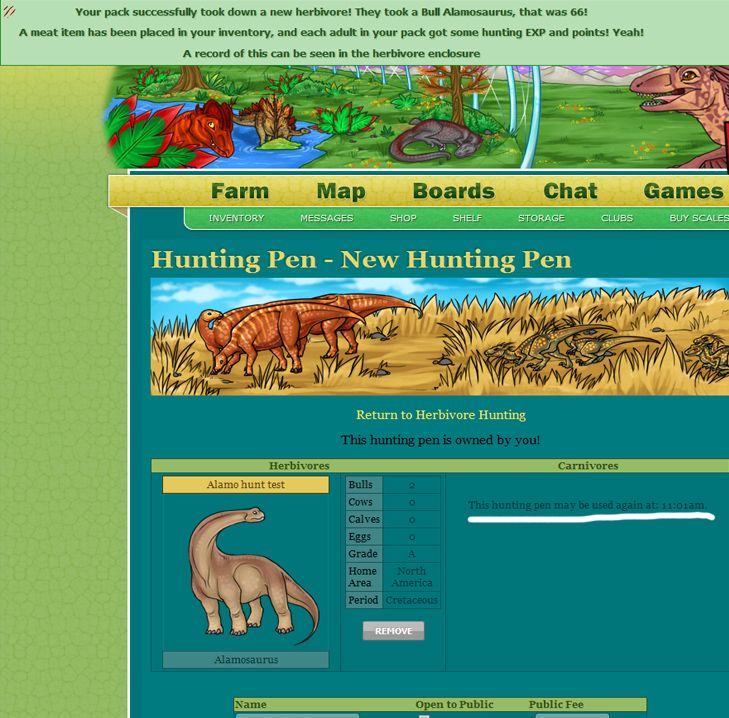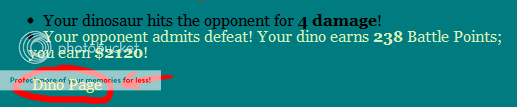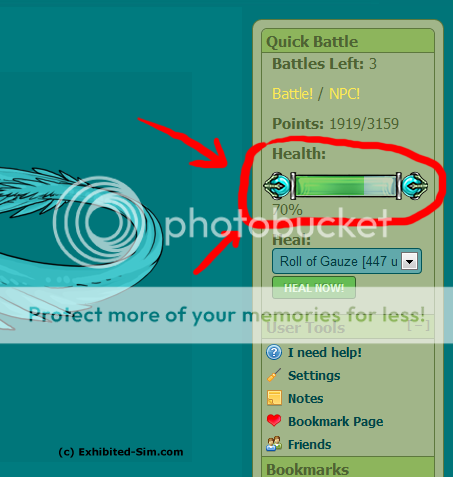As you notice, the new changes are beyond just getting a new shiny look. We've also upgraded and altered several gameplay features to make things funnier, smoother, and overall to give you a better experience and more things to do! Some of the new things might be difficult or different from how they were before, so we made this little guide to help you through the first period ;D.
Basics
- We no longer use BBCodes on the board, and instead are using HTML. This means you no longer have to use [b] but can use regular <*b> like when you make a fancy layout for your Farm page!
- Club points no longer rely on how many dinos you have. Instead, whenever you log in for the first time per day, one of your dinosaurs will be randomly chosen to represent you for the club. And only points gained with that dinosaur will go to the overall Club score!
- Alerts now will appear in a javascript popup window, like the window when adding a new bookmark!
- Friend Feed on the sidebar has been removed, and instead has its own page!
- Fishing at the river is now a new game, where you click to put your net in, and can come back later to bring it up!
Disabling fish and herbivores.
Stats and Statscap!
Stats have gotten a slight revamp, and each dinosaur now has a stat cap. This stat cap is the max amount of stats that dinosaur can get during its lifetime.
If you breed a dinosaur that is far from reaching its cap, the offspring will have a lower stat cap, and if you breed a dinosaur which is closer to the stat cap, the babies will be given a higher stat cap.
These will be set by the game itself; however, you can manually set the caps for existing dinosaurs. You must do this before you breed.


Prowesses

Prowess is skill points which help your dinosaur in battles, trials, or hunting.
Your dinosaur get one skill point each time it gains a level.
You can put a maximum of 60 skill points in each prowess. If you don't want to do it yourself, you can choose to have the game do it automatically, either by going to your Account Settings - Game Settings, or through your individual dinosaur's page.
Higher trial prowess = better at trialling
Higher battle prowess = unlocks battle moves
Higher hunting prowess = better at hunting
You'll have to manually set all the skillpoints of dinos that leveled before this update, but after that, just set them to auto and you won't have to worry about it at all :) Also, each dino comes with one skillpoint to spend off the bat.
The Panel

The side panel is a nifty li'l thing that follows you around when you scroll downwards on the side.
On the Farm page, the moving crate shows up on the side panel. Mods and Gurus get an extra panel. Here, you will find the quick link to Settings, Notes, and Help. Bookmarks appear on it as well, plus you can collapse and un-collapse panels (except for bookmarks)!
This *is* intentional. :P) What you do with your panel will be remembered by your browser, so long as your browser supports cookies!
If you don't want the panel to follow you as you scroll down the page, you can change this from settings page!
The Enclosure page!
The Enclosure page has been updated as well. All of the previous functions are still there, we've just moved them a bit around to make it look nicer. We've also added some new features, such as preview image of each dino when you hover over its name, some fancy new icons, and of course the new pack feature!

Enclosures are now split into packs and loners. If you have no packs, or some dinosaurs without a pack, those dinos will be listed as loners.

Icon meaning is as follows: Dollar sign means the dino is for sale, heart means the dino is up for stud, lightning bolt means the dino is unhealthy, pizza slice means the dino is hungry, and the plus sign means that the dino is ill with one of the several new illnesses now implemented in the game.
Only when icons are active will they have a color, as seen on Aello here who is available for studding.
When you hover over the icon, it will tell you what it means, too!
Packs!
You can now create your own packs and set your own alpha to each pack you create, no matter what kind of personality that alpha has. A suitable alpha is beneficial for successful hunting, but not needed. (More about hunting later.) You can create as many packs as you like within an enclosure; however, a dinosaur can only be in one pack at a time. The game allows a maximum of 10 adults in a pack at the same time, although you can have as many elders and offspring as you want in a single pack. However, if you de-age an elder below 80 days or allow an offspring to reach adulthood (10 days) inside a pack larger than 10, those dinos will automatically leave the pack and be listed as loners!

To create a pack, scroll down to the bottom of the Enclosure page, and click the Pack Management button.
From there, you'll get to the Pack Management Page. On this page, you can create and edit on your pack however you wish!

The Dinosaur Pages
The dinosaur pages have become a little more pretty looking and several new features have been added in, some of which are related to the new Trialing system, which is explained elsewhere. Other new features are related to dinosaur health and care.

The new Current page has received new bars to show health, hunger, and happiness; additionally, we have added in new fields for Sickness & Injuries and Vaccinations!
We also have new features for dinosaurs, to make things more fun for you! One of these changes is that all points a dinosaur earns are counted together, rather than split into trial points and battle points as before.
Posted: 24/08/2011 @ 08:12 am Edited on 4th Dec 11 @ 5:54pm by Bob the Dragon - not a robot