I'm using pixlr for this, since it's a handy free editor. Because of its lack of pressure sensitivity and stuff, overlays made with this generally need a bit of extra cleanup time, but it's nice to show things to people anyway!
Step 1: Grab a neutral-ish model and a neon base!
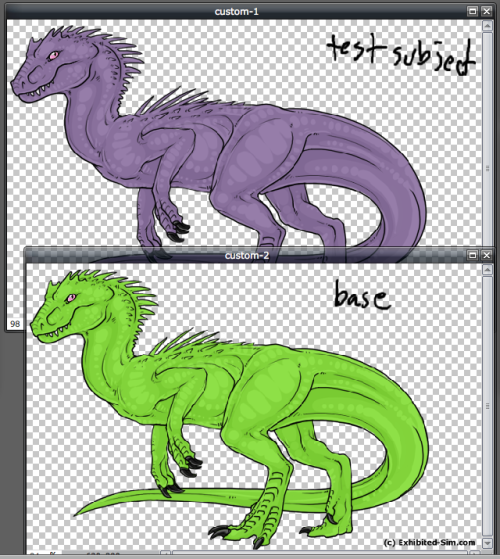
Going with traditional green/chartreuse for this, because we all love green :d
We wanna use a full dino recolor for the markings in order to preserve the shading. There are other methods for doing this, but I figure this one is nice and easy.
Step 2: Toss the base onto a new layer on the model!

make sure it lines up properly!
Step 3: Apply a mask to the making layer!
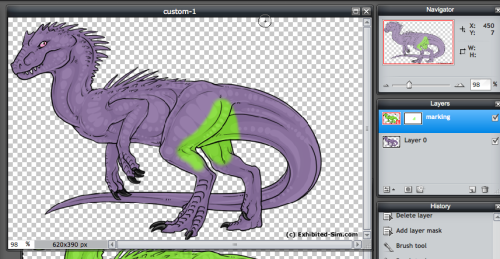
Ideally, you fiddle with the mask to make nice smooth choices and make sure the markings follow the curves of the dino, but in this case, I'm just making an example 8|
Step 4: Make it brighter!

I used the Hue/Saturation slider to just buff up the saturation, and I played with the Color Vibrance setting too because sure
-Almost there!-
Step 5: Make it Neon 8D
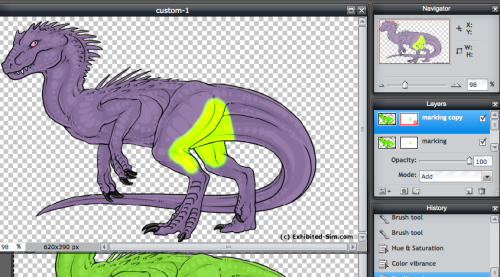
I wanted the whole thing to feel more blown out, so I just copied the layer and set the new one on "Add", which I guess is probably "color dodge" in photoshop
Step 6: Mask the add! - Done!
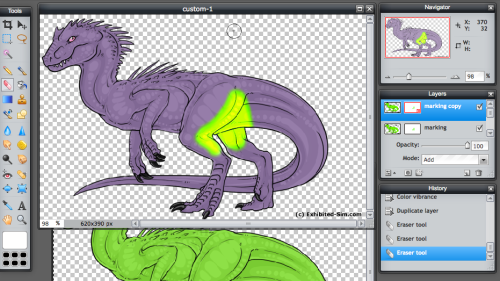
Glow doesn't really feel like Glow unless it has an origin, so I just used the mask tool to erase away the edges of my Add layer to give it a bit of inner glow feeling :D Also on that note, you'd have trouble exporting if you let any of the glow stick out into the edges, since the effect would be flattened, so make sure to trim the sides of your overlay before flattening and saving as a PNG
Clara's tutorial covers the export process here
So go forth and make dino bottoms shine 8D And also feel free to pm me if your overlay sits around in the pending station for too long and maybe we'll get around to dealing with the backlog!
Posted: 10/06/2013 @ 3:49 pm Edited on 10th Jun 13 @ 3:51pm by Bob the Dragon - not a robot

seals seals seals






 Mood: =w=;;a
Mood: =w=;;a
