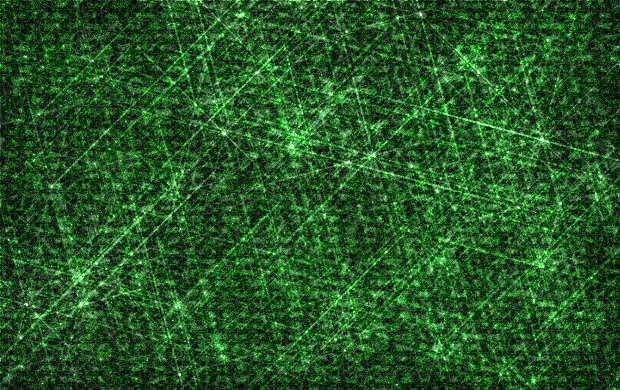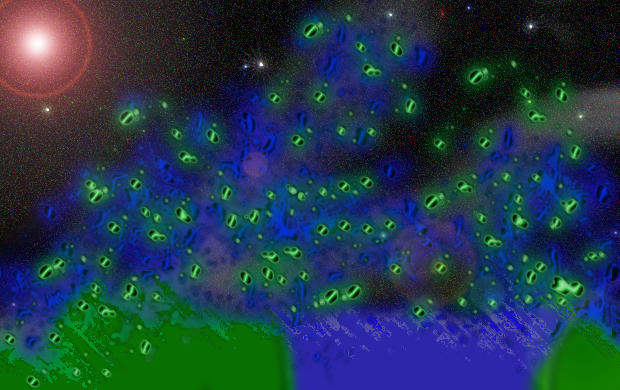This is the re-post of a topic we created a while ago, the purpose of which is for players to ask for crit and/or advice from moderators about their overlays. This can be what needs fixing in order for it to be accepted, what we'd recommend improving, etc.
In order to conserve serverspace and maintain quality, kitty has decided that we should tighten up on future submissions. Older submissions will not be removed even if they don't fit our newer criteria, but in order to help clarify our updated strictness, we've created this preliminary location for players to use :)
-Basically this just gives you a chance to find out if you're going to be accepted/rejected without having to submit the whole deal-
Please be aware that our replies will be made up of constructive criticism and advice on how to improve the overlay - it isn't to show off or gather compliments from players. Please also understand that what we say is not due to any personal issues, etc, and is purely professionally-related. Additionally, this is not mandatory for mods: We are volunteering out time to specifically spend on improving your artwork, so please be mindful in any and all frustration you might have ;3;
Multiple mods may comment on your overlay, or maybe just one. Either way, please don't disregard one's advice if somene else says something you prefer - each opinion is as valid as the others.
---
So, how this will work:
Player Posts
Post a picture of your item on the dino it's supposed to be on.
include a title or brief description - just to let us know what it is in case we get confused XD
After you get a reply, feel free to respond and/or post again with an updated picture
Mod Crit Form
Necessary Changes: This section will mention changes that your overlay must make in order to be accepted. They give an idea of the hard criteria we want overlays to meet and details on the aspects we're strictest on can be found here
Recommended Changes: This section is more of a general critique. Listening to these will probably increase your chances of getting your overlay accepted, but they're more specifically targeted towards creating a stronger image than towards specifically getting the overlay to match EX standards.
(optional) Redline: Sometimes mods will be willing to spend a bit of extra time going over your picture to show you visually what can be improved/etc.
Posted: 20/05/2012 @ 5:34 pm Edited on 20th May 12 @ 6:37pm by Bob the Dragon - not a robot

~Kitei-san~ http://i1039.photobucket.com/albums/a475/Nox_demon/KitiesBaby.png




 Overlay crit: Ask the mods v2
Overlay crit: Ask the mods v2 


 Mood: =w=;;a
Mood: =w=;;a